- Styles, headings
- Good picture and table captions
- Overcoming the numbering nightmare by linking numbers to styles
- Creating your own Normal.dot: The perfect Normal.dot
- Document map is your friend
- Outline view is your friend too
- Using the page splitter on top right to view a document in two windows
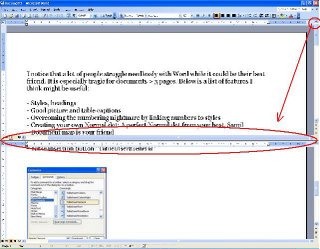
- Cleaning up the toolbar to gain space
- Page breaks, section breaks
- "Keep with next"
- Cross references
- Format painter
- Using "seq" field
- Pressing F9 to update fields (Ctrl+A and then F9 updates everything)
- Inserting page numbers
- Fine cropping inserted pictured while pressing "alt" key
- Using word for drawing arrows etc.
- Equation Editor/Mathtype tips, shortcuts
- Using Autocomplete for things like turning "-->" into an arrow
- Table insertion button "TableInsertGeneral"

- --> işaretini Autocorrect’te normal copy paste ile koyunca olmuyor, word’e yazıp seçmek ve sonra autocorrect’i çağırmak gerekiyor. Böylece formatted text aktif oluyor.
- Outline view + doc Map ile easy copy-paste
- Compare docs özelliği
- Compare side by side, synchronous scrolling
- Using Seq to have number format like 001, 002, 099. Bullets and numbering only allows 01,02..10,11. However, then you loose automatic bookmarking to use in cross referencing. You have to insert bookmarks manually into Seq.
- Let's say you have two people who write two sections of a document. You can create a master document to host their subdocuments. Choose outline view --> insert subdoc inserts a subdoc and saves it separately so that everyone gets to work only on their section in a separate doc. If you want to embed the subdocs then choose remove subdoc.
If you know of other interesting features, drop me a line so that we can share.
To be continued...




2 comments:
Features that I liked to mention are;
“compare side by side with …”
This is quite useful especially when synchronous scrolling is needed;
“insert file”
I have seen people using copy and paste to include a whole document to another one rather than simply inserting it;
“paste special”
I use this feature when I need to insert a table from Excel to Word. Almost in all cases the Excel file’s width does not fit into an A4 page, in these situations dozens of adjustments should be made. But unless re-editing, while the table is in the Word document, is not needed pasting as “picture (enhanced metafile)” solves problem(s).
I am using the MsWord 2003.
Another feature which is "convert text to table", saves breath and time.
Post a Comment