Use directory hotlist (ctrl+D) to save and access frequently used directories:
You can go up one level by hitting backspace key.
Try out the multi rename tool in files menu. It helps a lot when you have to rename a lot of files at once.
If you would like to assign a hotkey to file renaming instead of mouse clicking, go to menu configuration->misc and redefine hotkeys:
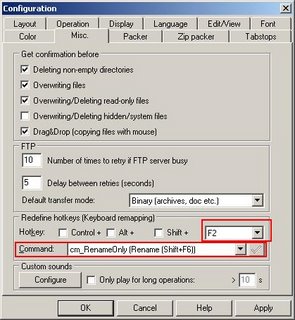
Thanks go to Koray. From what I can see he adds a post a year to his blog :P
How to get file names in nested subdirectories:
* In a dos window type: dir *.txt *.exe /s /b > myFileList.txt. This gives you all the files with their directory names inside myFileList.txt
* Alternatively in total commander
** Go to commands/branch view (ctrl+b) lists all files files.
** Select all files
** Files/multi rename tool/edit names gives you all file names inside notepad (unfortunately the dir names of files are not listed):






No comments:
Post a Comment