It is wonderful to learn something totally different once in a while.
The basic concepts and operations I needed to make myself familiar with are:
* Inference
* Drawing a line, rectangle, arc, circle
* "Follow Me"
* "Move/Copy"
* "Rotate"
* Make component
* Assign material
* Text
* Scene
* Reverse faces
I advise you to watch all the videos in Video Tutorials. Also see SketchUp Wiki and Ruby plugins that allow to add functionality like drawing helices.
Don't forget to check out the 3D Warehouse where you might find useful components and inspiration. A good idea might be to browse the user uploaded tutorials.
Below is a figure showing a typical use of SketchUp:
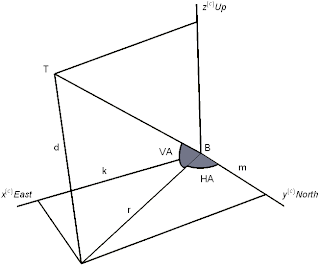


No comments:
Post a Comment